Deploying Workflows via Salt API¶
Overview¶
The Deploy to API feature in Salt AI allows you to transform your workflows into production-ready APIs, enabling seamless integration of advanced AI capabilities into your applications.
Key benefits:
- Scalability: Your deployment can handle increasing loads without compromising performance.
- Accessibility: Simplify the complex process of deploying an AI workflow with a single click.
- Speed: Lightning-fast deployments enable rapid iteration of workflows.
Deploying to API¶
- Ensure your workflow is ready for production use.
- In the workflow editor, locate and click the
Deploybutton. - Select the
Deploy to APIoption. - You'll receive a unique endpoint for executing your workflow via API calls.
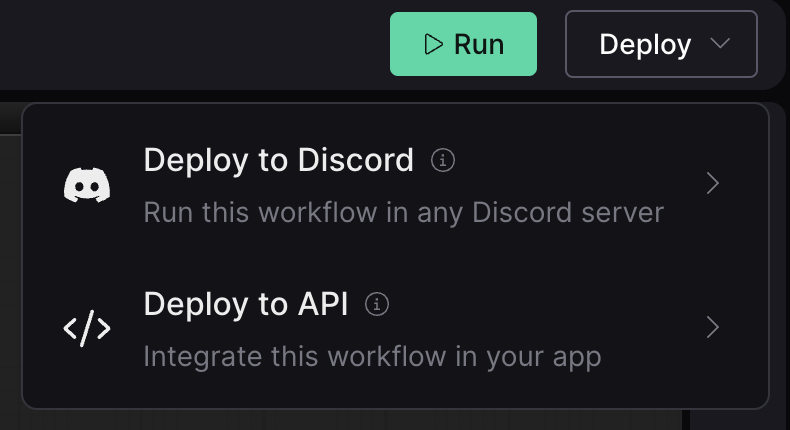
Note: The most recent job execution must be successful to proceed with deployment.
Making API Requests¶
Example cURL Request¶
curl -X POST https://salt-api-dev.getsalt.ai/api/v1/deployments/7824a62e-8222-454d-9ef4-bf1c7746fed4/executions/ \
-H "Content-Type: application/json" \
-d '{
"callback": "https://your-callback-url.com",
"workflow_input": {
"input_name": {
"value": "My text input",
"value_type": "RAW"
},
"input_name2": {
"value": {
"url": "https://imageurl.com/my-image.png"
},
"value_type": "REFERENCE"
}
}
}'
Request Body Structure¶
{
"callback": "<CALLBACK URL>",
"workflow_input": {
"<input_name>": {
"value": "<input_value>",
"value_type": "<RAW|REFERENCE|ASSET>"
},
...
}
}
Response to API Request¶
Upon successful submission, you'll receive a response containing the execution ID:
Understanding the SaltInput Node¶
The SaltInput node is crucial for exposing input parameters in your workflow. Each SaltInput node corresponds to an input property in the workflow_input object of your API request.
Best Practice: Assign unique names to each
SaltInputnode for easier reference in your API requests. Unnamed nodes will use their node ID (e.g., "14") as the input name.
Supported Value Types¶
RAW: For basic data types (Strings, Integers, Floats, Booleans)REFERENCE: For URL inputsASSET: For Base64-encoded image or video data
Receiving Results via Webhook¶
Due to varying execution times, Salt AI delivers results asynchronously through a webhook. Provide a callback URL in your request to receive the final results.
Example Webhook Response¶
{
"output_name": ["https://storage.googleapis.com/...."],
"execution_id": "d919a4b6-01cc-4e1a-ad7a-c59a066576b8"
}
Troubleshooting¶
Common Errors¶
- Invalid Input Structure: Occurs when the request body doesn't match the expected format.
- Missing Callback URL: Ensure you provide a valid callback URL for receiving results.
- Deployment Not Found: Check that you're using the correct deployment ID in your API endpoint.
Example Error Response¶
Best Practices¶
- Input Validation: Implement thorough input validation in your workflow to handle unexpected inputs gracefully.
- Error Handling: Design your workflow to handle potential errors and provide meaningful error messages.
- Versioning: Consider implementing versioning for your deployed APIs to manage changes over time.
- Monitoring: Use Salt AI's monitoring tools to track the performance and usage of your deployed workflows.
By following this guide, you can effectively deploy your Salt AI workflows as scalable, production-ready APIs. For further assistance or advanced use cases, please refer to our additional documentation or contact our support team.